"This post may contain affiliate links or sponsored content. I am disclosing this in accordance with the Federal Trade Commission's 16 CFR, Part 255: "Guides Concerning the Use of Endorsements and Testimonials in Advertising." See my Disclosure Policy for more info.
**This post contains affiliate links and I will be compensated if you make a purchase after clicking through my links.

Want the ability to easily make a personalized wedding gift or perhaps some unique home décor? Then you might find Cricut electronic cutting machines to be the best DIY crafting tool since the sewing machine.
There are two machines that Cricut currently offers on their site:
Cricut Explore One™
Cricut Explore One™ is a simple design-and-cut system. It’s versatile, easy to use, cuts very precisely, and is also incredibly affordable. With its irresistibly low price and limitless cutting potential, the Explore One is perfect for a new or beginning crafter. Here are a few notable features of the Explore One:
Materials – All Cricut machines can cut an unbelievable variety of materials, for example:
- Paper
- Vinyl
- Iron-on
- Craft materials
- Upcycled materials
- Fabric
- Plastic
- Thick materials
Precision – Features Cut Smart™ technology, which allows you to cut a wide range of shapes and sizes with exceptional precision, from ¼” tall up to 11½” wide x 23½” tall.
Smart Set® Dial – Each machine features a Smart Set® dial, which sets your settings (e.g. speed, pressure, etc.) for you so you don’t have to keep track of them. You just select the material that you’re using on the Smart Set® dial and the machine’s Cut Smart® technology will deliver a clean, professional cut.
Images and Fonts – You can upload your own images and fonts for free on all three Cricut cutting machines.
Cartridges – Both machines work with any Cricut cartridge and have the capability to hold all of your cartridges “virtually” in the cloud within your Cricut Design Space online software. So once you’ve loaded a cartridge, you’ll have it everywhere you go.
Cricut’s Design Space™ and iPad® app – All Cricut Explore machines work hand-in-hand with Cricut’s Design Space™ (for PC, Mac®, iPad®, and iPhone®) that you get access to for free.
Cricut Explore Air™
The Explore Air is the whole kit ‘n caboodle. It offers all the impressive features mentioned for the Explore One, but two key things set it apart:
- It has a dual carriage for cutting and writing or cutting and scoring in one step. If you do a lot of paper crafting, this is the machine for you!
- It has built-in Bluetooth® capability. You just use Cricut’s free iPad app and design anything you want from your iPad, just like you would on your home computer, but with the convenience of being able to take your projects with you anywhere. Then, you can just wirelessly send your project from your iPad to your Explore Air to bring it to life.
Now that you know a lot more about how Cricut Explore® machines work, I’ll focus next week’s post on how you can design here, there and everywhere with Cricut Design Space. You’ll be blown away by how easy it is.
Until then … Happy crafting!
Get FREE SHIPPING in June with code JUNESHIP
How exciting right?? Why not click one of those share buttons below and let your friends know 🙂
Also be sure to go Like Us On Facebook and Follow Along in the Chat Group.
Share your deals with the other Frugal Fans.
If you have liked what you saw today, Please Consider Signing up for our Daily Newsletter. Keep up to Date on all the Hot Deals. Sign Up Now

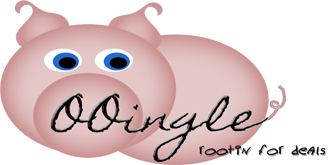










No comments