"This post may contain affiliate links or sponsored content. I am disclosing this in accordance with the Federal Trade Commission's 16 CFR, Part 255: "Guides Concerning the Use of Endorsements and Testimonials in Advertising." See my Disclosure Policy for more info.

You always hear everyone talking about being in the cloud, and having files being available everywhere. But do you understand what they are talking about? Have you jumped in the cloud yet and found the joy of having your files always available on whatever computer you work on? Sure you could still go the way of external media to store your files to and take them with you, but imagine not having to even think if you grabbed your flash drive, you just store your document or image in a certain folder on your computer, head to work and go to the same folder at work and those files are there waiting for you. Always in sync!!
Yes it really is that simple. On my computer at home and at work I have a folder called Cloud Services, inside those folder is a folder for each service and I have the program for each pointed there, through the web those folders are always kept in sync between home and work, and through the apps for the services I can access those files also on my iphone or ipad.
Here is a summary of my favorite services and the amount of storage they offer.
Copy – 15 GB at signup + 5 GB from me when you install the software, and an additional 2 GB for tweeting when they ask you too. So 22 GB to start and earn 5 GB per friend you refer.
Dropbox – 2 GB at Signup for free and through social tasks and referrals you can get up to 18 GB all for free.
Box – 5 GB for free with the option to pay for more space or upgrade your account.
Cubby – 5 GB at signup and up to 25 GB through referrals all for free.
Spideroak – 2 GB at signup for free for life up to 10 GB for free through referrals
iDrive – 5 GB for free plus up to 20 gb through referrals
These are a handful of the services out there, but ones that I use and in the order of how much I love them.
Some people feel leery of having their files floating around in cyber space, which I fully understand and respect, and to that I say don’t use these services for documents with sensitive data in them. However for pictures and spreadsheets, or graphics that you are working on it makes for a great way to get them around.
How exciting right?? Why not click one of those share buttons below and let your friends know 🙂
Also be sure to go Like Us On Facebook and Follow Along in the Chat Group.
Share your deals with the other Frugal Fans.
If you have liked what you saw today, Please Consider Signing up for our Daily Newsletter. Keep up to Date on all the Hot Deals. Sign Up Now

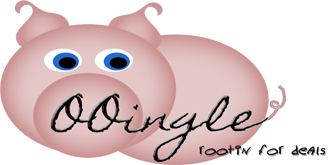





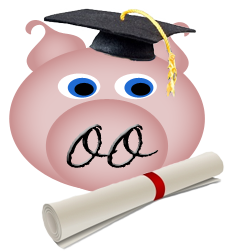




No comments